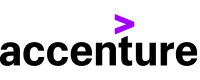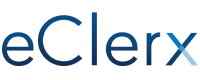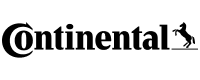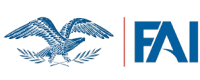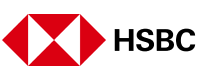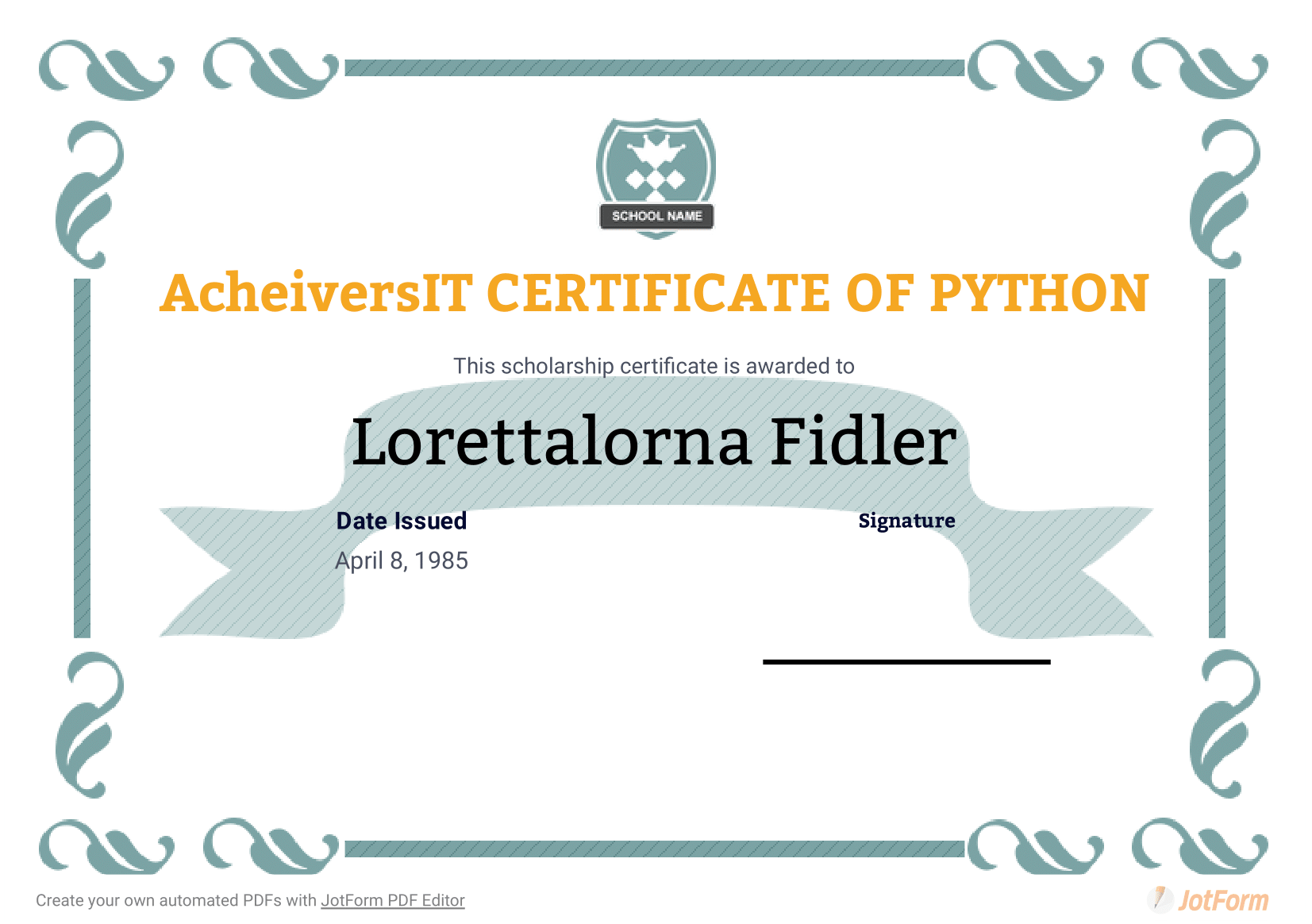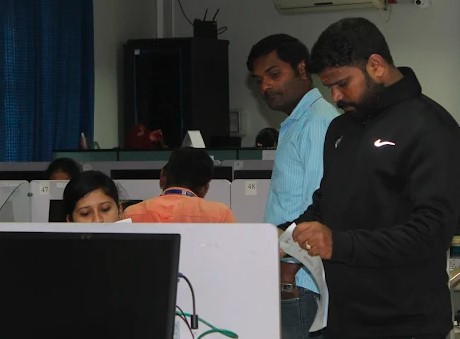Power BI Course Training

This course covers all the essential concepts and features of Power BI, including data modeling, data visualization, and report creation,
These course is suitable for both beginners and experienced professionals looking to enhance their data analysis and reporting skills.With hands-on exercises and real-world examples, students will gain practical experience in using Power BI to analyze and present data effectively.
Why should you take Power BI Course Training?
Power BI offers excellent career Future in data analytics and business intelligence due to its widespread acceptance and the growing demand for data-driven decision-making.
The future looks bright, and pursuing a career in the Power BI field will be one of the top-rated jobs in India and worldwide. Power BI will be one of the most demanded.
As per AmbitionBox, Power BI Developer Salary in India ranges from ? 4LPA to ?8.4 LPA. although the average Power BI Salary is nearly ? 5.4 LPA.a Senior BI Engineer could earn upto 28 LPA.