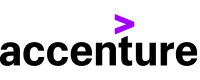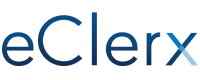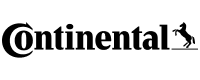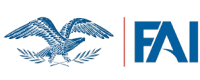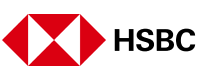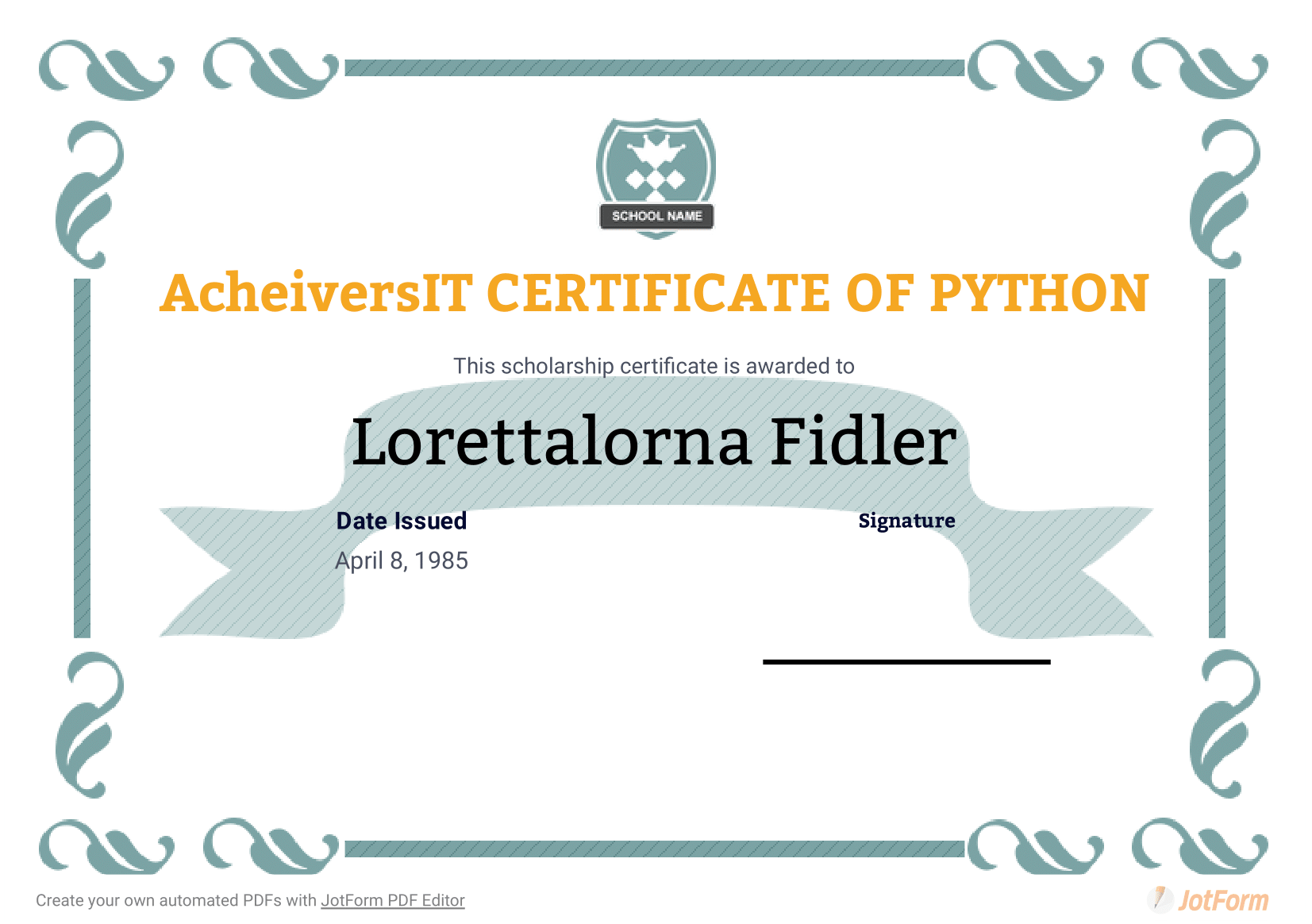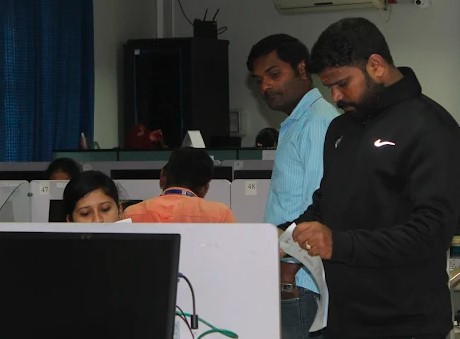UI Development Training in BTM

To learn a UI development course from AchieversIT is one of the best choices. We offer a certification course that will be helpful for you to get placed in one the best MNCs. The course consists of practical sessions, real time projects. We will train you with all the basic and advanced concepts related to UI development. Interactive sessions and real time projects will motivate the students to become a master in UI Development. The certification will be provided after the successful completion of the course. Our expert trainers will guide step by step of the course with real time examples so that it would be easy for the students to understand the UI Development course.
UI development includes analysing, designing, developing web applications for which front end languages are used such as HTML, CSS, JavaScript, Bootstrap. All the basic and advanced concepts of above front end technologies will be provided in our institute.
Why should you take UI development Training in BTM?
Hands-On Projects:UI development training provides an opportunity to work on practical, real-world projects. This allows you to apply theoretical concepts and gain hands-on experience, which is crucial for building confidence and mastering the skills required in the field.
Expert Guidance: By enrolling in UI development training, you can learn from seasoned professionals who have years of industry experience. Their expertise and insights can help you stay updated on the latest design trends, best practices, and industry standards.
Placement Support:Many UI development training programs offer placement assistance to their students. This support can include resume building, interview preparation, and connecting you with potential employers. Having access to placement support increases your chances of finding a rewarding position in the UI development field.